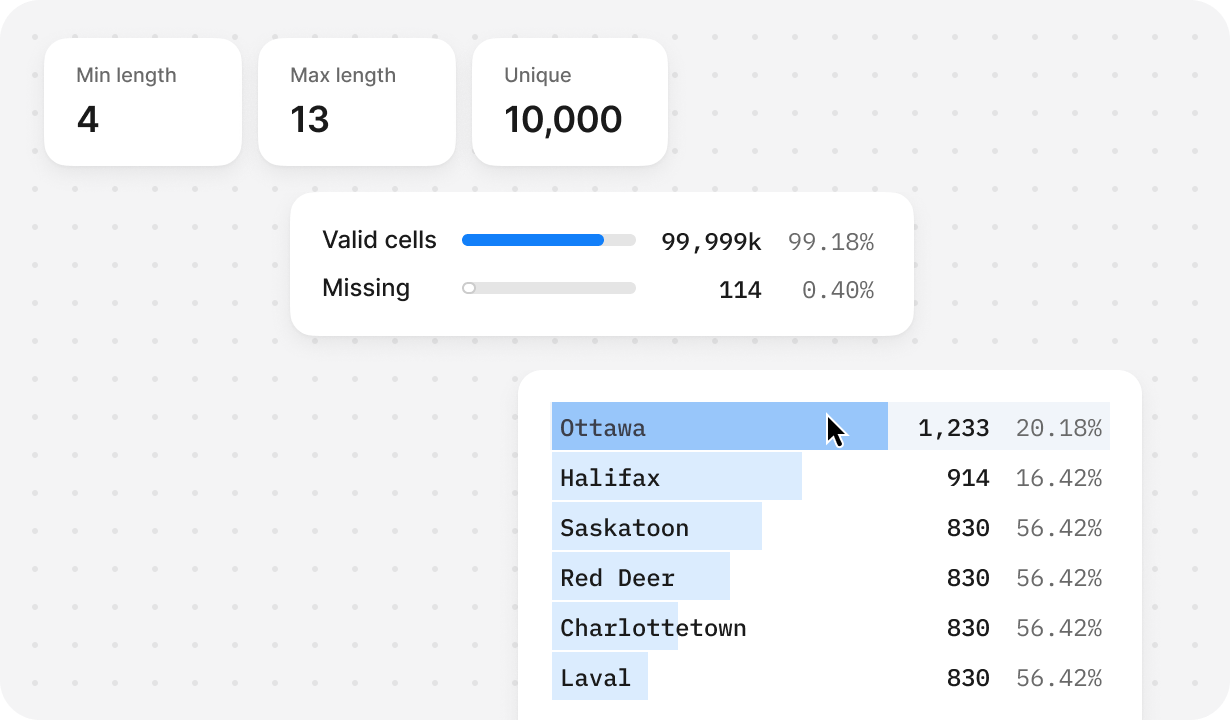Automate Excel & CSV. Run AI at scale.

Build reusable visual workflows

Clean and transform massive files locally

Apply AI web research across thousands of rows
Thank you! Your submission has been received!
Oops! Something went wrong while submitting the form.